Welcome!
Welcome to your characters house where they will be used in your roleplays without creating new Discord accounts!
Join our community of OCs and use them wherever you want.
Commands
| Server Admin Commands | User Commands | Character Editor Commands |
|---|---|---|
| /webhook create - The bot will search for webhooks named "myoc_bot" to active the roleplay chat. | /bio { ID | Name } - Show character bio. | /refresh - Reset the server cache of roleplay channels and user characters |
| /webhook delete - Delete webhook and disable the roleplay chat. | /warn check { Mention } - Check user warn. You must have permission to ban users to use this command on another users. | /search { Page } { Tags } - Search for characters in your character list. |
| /warn give { Mention } { Text } - Warn a user. You must have permission to ban users to use this command. | /clear { amount } - Delete a number of messages sent by you during a roleplay chat. | /tags add { ID } { Tags } - Add tags to the character. |
| /warn set { Mention } { Number } - Set user warn. You must have permission to ban users to use this command. | /read character { name } - View the biography of a character being used in roleplay. | /tags remove { ID } { Tags } - Remove tags to the character. |
| /roll { Dice } - Roll a dice. | /editor avatar { ID } - Place an image inside this command to send the image as a bot avatar. | |
| /autoproxy { ID } - Activate autoproxy on specific channel. | /editor name { ID } { Text } - Change your character username. | |
| /editor create - A new character will be created and you will receive the ID of this new character. | ||
| /editor delete { ID } - Delete the character. | ||
| /editor prefix { ID } { Text } - Change your character prefix. |
Why My OC Bot?
Simple to Use
You just need to login and add your characters created by you.
Tools to moderate your roleplay channel
Don't be worried about spam. We have tools to detect who is sending messages in the roleplay channels.
Easy Commands
We have created simple and quick commands to make your entertainment with your friends on your discord guild simple and fun.
High Availability Server
We always work for the server to have the best possible amount of alternative routes for the system to stay connected to the internet.
Privacy
Your privacy is extremely important to us. All your characters are only shared with those you authorize to see.
Character Page
Publish public characters and share them with your friends. You can enter any kind of information inside your character page.
Autoproxy
Set your main character in your chat via the "autoproxy" command to send your messages faster.
How to use the bot?
The server owner just uses the myoc webhook command on the roleplay channel to activate the bot and the user just needs to use the prefix of the character created to dialogue.
You need to type:
character prefix: Text Example.
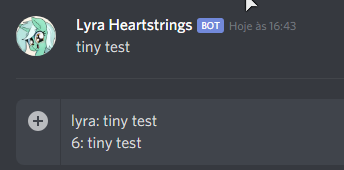
Avatar Credits: {https://derpibooru.org/images/2190181}
You can also use dice proxies to have data results in your messages.
Example:
character: yay {{2d6+10}} .
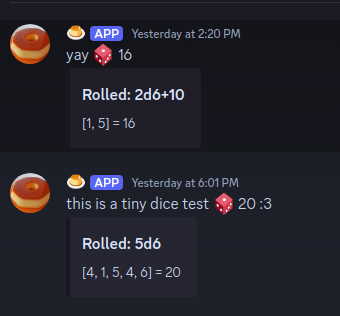
Privacy Policy
All information collected is used for the purpose of providing the website services.At no time is your information shared with third parties except on the services used as the Discord App. (https://discordapp.com)
Cookies are files with a small amount of data that are commonly used as anonymous unique identifiers. These are sent to your browser from the websites that you visit and are stored on your device's internal memory. This Service does not use these “cookies” explicitly. However, the app may use third party code and libraries that use “cookies” to collect information and improve their services. You have the option to either accept or refuse these cookies and know when a cookie is being sent to your device. If you choose to refuse the cookies, you may not be able to use some portions of this Service.
I value your trust in providing us your Personal Information, thus we are striving to use commercially acceptable means of protecting it. But remember that no method of transmission over the internet, or method of electronic storage is 100% secure and reliable, and I cannot guarantee its absolute security.